Use the selection tool to select one that you like then click on "Edit" then "Save as Brush." Name it if you want to. After this its a matter of opening a new file in whatever size you want, make the background whatever colour you want, then click on the brush tool. Go up to the little picture at the top which shows the brush you've chosen and click on the arrow. Scroll down and select the brush you have just made. Chose a size and colour and off you go. Here are some examples from my sheet...........
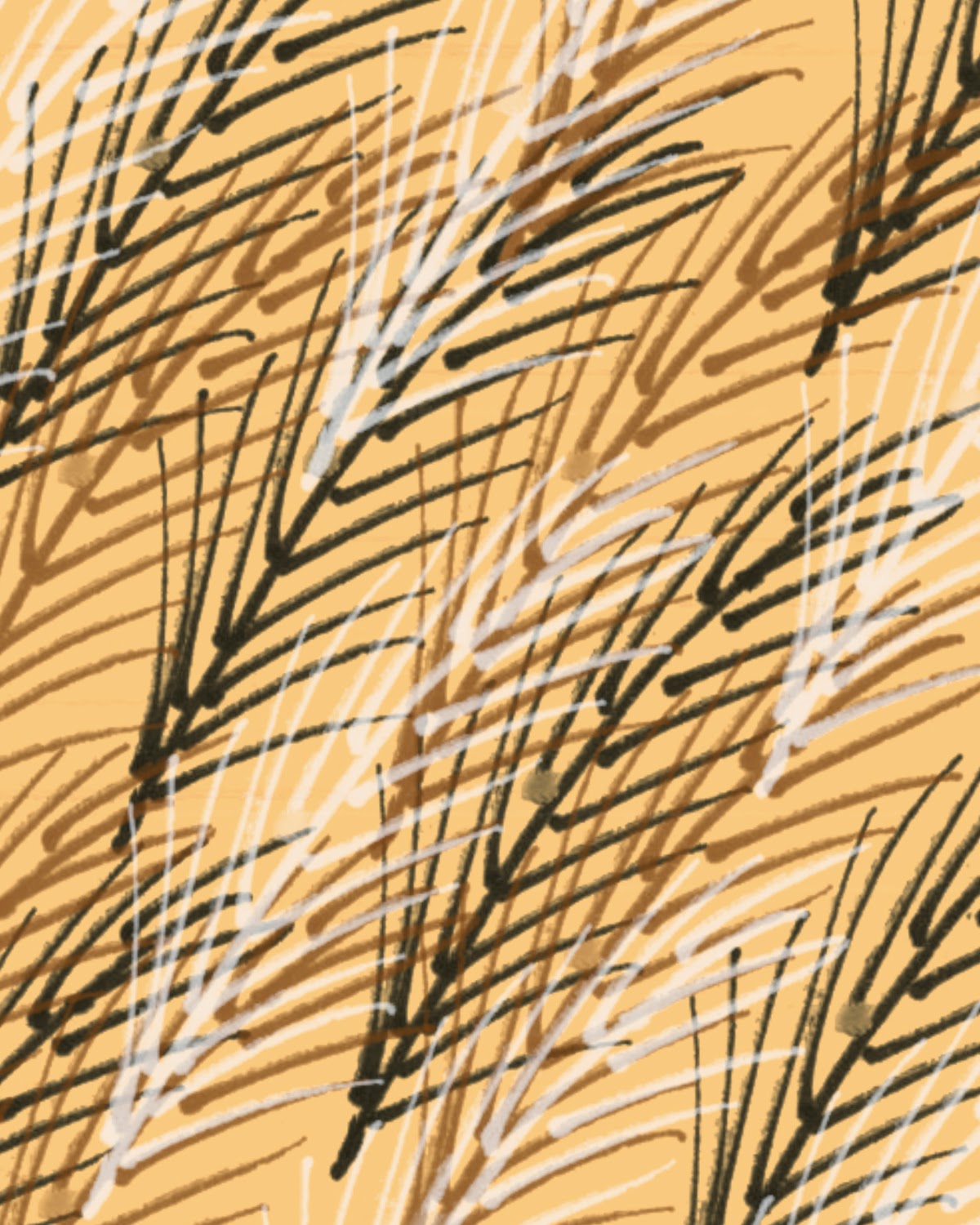

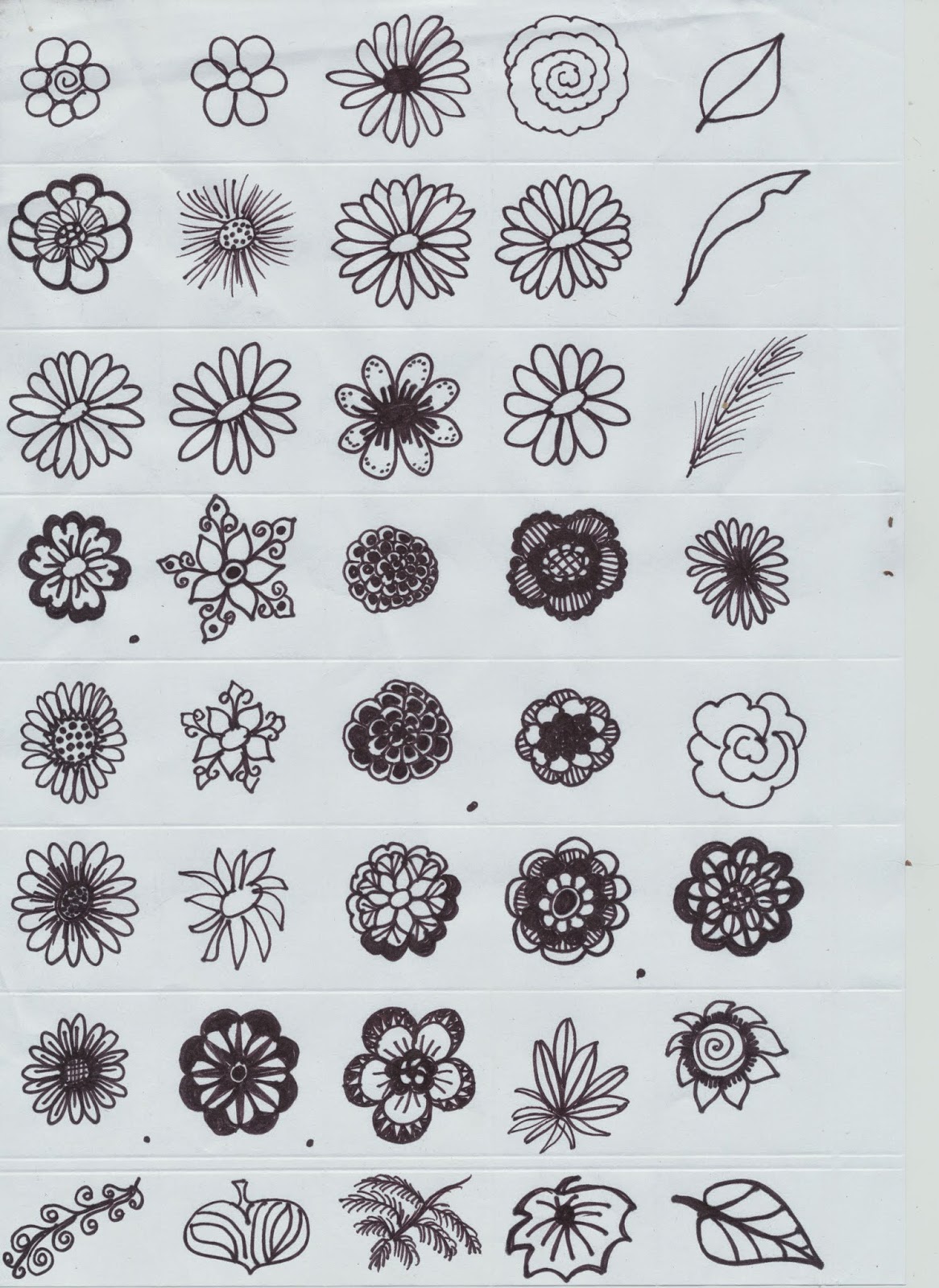

No comments:
Post a Comment